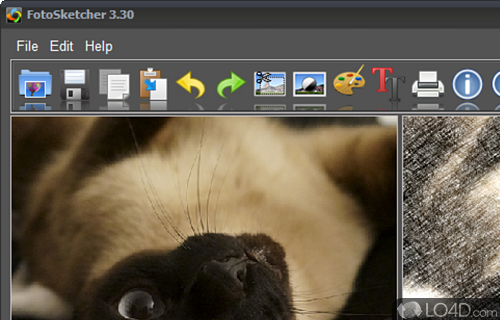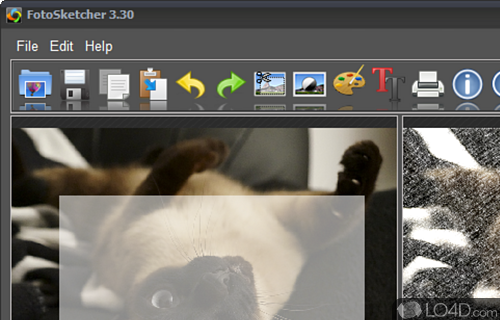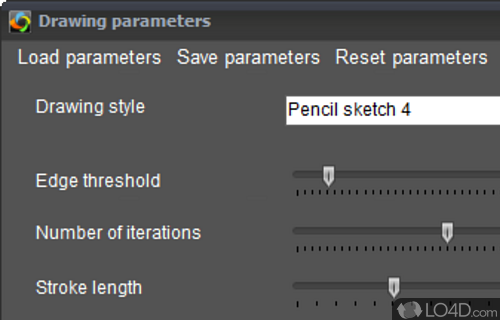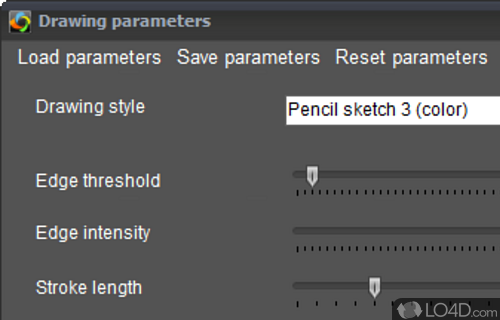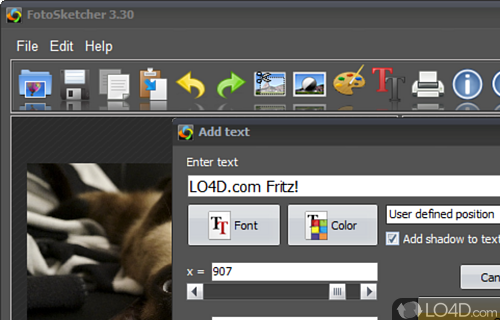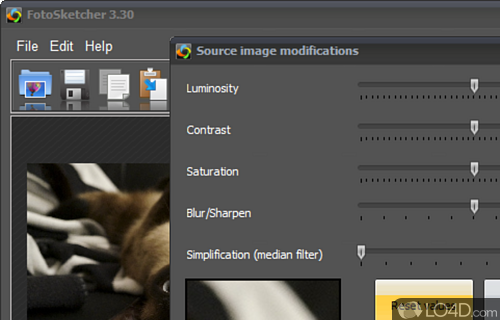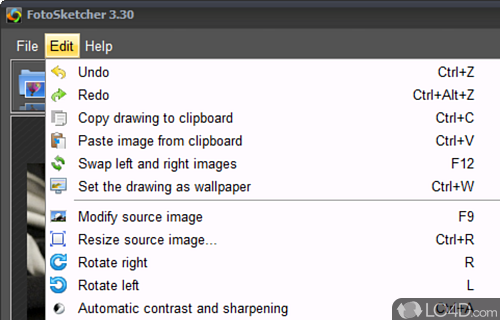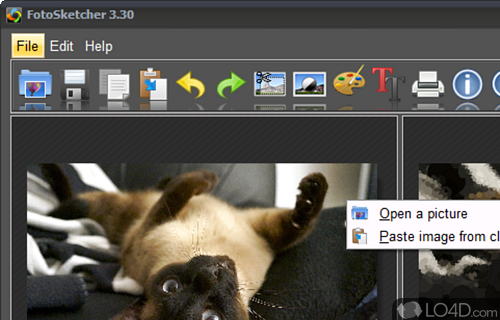FotoSketcher turns digital photos into drawings or paintings, for free!
FotoSketcher is a wonderful image editing/touching-up program which can effortlessly turn some of your dullest (or most beautiful) photos into something of a piece of artwork.
FotoSketcher comes packed with some really cool image effects such as many drawing effects and paint strokes. There are literally dozens of cool effects that you can apply to your photographs completely free. Some highlighted effects are: pencil sketch, oil painting, watercolor, pastel, drawing, cartoon, pen and ink and sepia.
Before doing the effect applications on your photos, you can preview it in a thumbnail preview window. If you didn't like what you did to your photo, you can simply click on undo.
FotoSketcher also includes several standard paint tools to modify your image and can also apply frames to your pictures. A batch mode is also offered.
Features of FotoSketcher
- Artistic Effects: Apply various artistic effects to photos.
- Artistic Text: Create stylish text with various fonts.
- Batch Processing: Process multiple photos at once.
- Colorize: Colorize black and white photos.
- Flip: Flip photos horizontally and vertically.
- Frames: Add frames and borders to photos.
- Oil Painting: Create oil paintings from photos.
- Photo Enhancement: Enhance photos with brightness, contrast, saturation and more.
- Resize: Change photo size and resolution.
- Rotate: Rotate photos by any angle.
- Save & Share: Save photos to various formats, share on social media.
- Sketch: Transform photos into pencil sketches.
- Text: Add text and captions to photos.
Compatibility and License
FotoSketcher is provided under a freeware license on Windows from graphics editors with no restrictions on usage. Download and installation of this PC software is free and 3.98 is the latest version last time we checked.
What version of Windows can FotoSketcher run on?
FotoSketcher can be used on a computer running Windows 11 or Windows 10. Previous versions of the OS shouldn't be a problem with Windows 8 and Windows 7 having been tested. It comes in both 32-bit and 64-bit downloads.
Filed under: